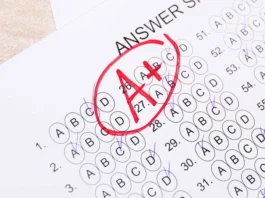The Kenyatta University student portal serves as a vital hub for both students and staff members, offering access to essential academic materials and self-care services. This detailed guide provides step-by-step instructions on accessing the portal, including registration, login procedures, password reset steps, and important contacts.
Guidelines on Kenyatta University Student Portal Registration
Accessing the Kenyatta University student portal is crucial for learners, educators, and support staff members. The registration process is straightforward:
- Navigate to the KU New Account Creation portal
- Provide your student ID number in the format “5942/2005”
- Enter your first name, last name, and place of birth
- Confirm your email account, and the system will auto-generate your username
- Create a password and confirm it
- Click “Submit” to complete the registration
Keep your username and password secure for future logins.
3 Steps of Kenyatta University Student Portal Login
Follow these steps to log in to your KU student portal:
- Access the Self-Service Portal
- Click “Login” and select “Student Portal Homepage”
- Provide your username and password to access your student account
If you forget your Ku email password, follow the outlined procedure for instant password recovery.
Guide for Kenyatta University Student Portal Password Reset
In case of a forgotten password, recover it using the following steps:
- Go to the Self-Service Portal
- Click “Login” and choose “Student Portal Homepage”
- On the login page, click “Forgot your Password”
- Submit your Username and Email Address to initiate the recovery
- Follow the prompts and set a new password to finish
For further assistance, contact the ICT support team.
How to Change the Kenyatta University Student Portal Password
To change your student account password, follow these steps:
- Log in to your account through this link
- Click on “My Profile” and select change password
- Enter the old password
- Type the new password and re-enter to confirm
- Click the change password button to finish
You will receive confirmation of a successful password update.
Kenyatta University Student Portal Services
Account holders can access various self-services, including:
- Downloading KU fee structure and fee statement
- Receiving news and updates from the university
- Online reporting and unit registration for continuing students
- Viewing the curriculum, unit history, and examination results
- Downloading transcripts and reviewing campus info
Useful Links on the Kenyatta University Portal
Kenyatta University Main Campus Contacts
For remote assistance, use the following contacts:
- Phone Number: 0208703000
- Telephone: 0208704000
- Mobile: 0208710901
- Admissions: 08703200
- Security Hotline: 0725471487
- Email Address: info@ku.ac.ke
Kenyatta University Hospital Contacts
- Telephone Number: 0202726300
- Telephone: 0709854000
- Mobile: 0730643000
- Email Address: knhadmin@knh.or.ke
For further inquiries, contact the administration.
The Kenyatta University student portal is a valuable resource for those seeking to register and access their accounts. Explore the range of services for enhanced academic possibilities.