the Kenya University and College Central Placement Service (KUCCPS) play a pivotal role in facilitating the admission process for KCSE students into universities and colleges. As the 2024 placement results have been unveiled, this article serves as a comprehensive guide on utilizing the KUCCPS student portal to check results, understand provisional placement, and smoothly navigate the application process.
Checking KUCCPS 2024 Placement Results: The online portal (https://students.kuccps.net/) is the gateway to unveiling your 2024 placement results. To access your results, follow these steps:
- Visit the portal: http://students.kuccps.net/
- Login using your full Index Number as the Username, Year as 2022, and your Birth Certificate Number or KCPE index number as the Password.
- After login, find a box at the bottom of your dashboard with a heartening message – “Congratulations.” It reveals the university and the course you’ve been placed in. Your admission letter can also be downloaded from this portal.
Provisional Placement and Second Selection: For those provisionally placed after the first selection, the KUCCPS releases a list of students who may need to revise their course choices during the second and final selection. To check if you are provisionally placed:
- Log in to the portal: https://students.kuccps.net
- Check your dashboard for a message stating, “You have provisionally secured one of your choices subject to approval by the Placement Service Board.”
It’s crucial to note that the exact course and university won’t be visible at this stage, but assurance is given that you are placed in one of your preferred courses and universities.
SMS Notifications for Placement Results: In addition to the online portal, KUCCPS sends SMS notifications to the phone number registered in the student portal. Ensure your phone is on to receive these results promptly.
Exploring the KUCCPS Student Portal Features: The student portal (https://students.kuccps.net/) is a multifaceted platform allowing students to perform various activities:
- Application for admission to a university or college and selection of courses.
- Checking admission status.
- Downloading student application guides and admission letters.
- Exploring available courses at institutions.
- Applying for inter-institution transfers.
KUCCPS Application Guidelines 2024: To apply, follow these steps:
- Login to the Student’s Portal using your KCSE Index Number and KCSE Year. Use your Birth Certificate Number/KCPE Index Number as the Password.
- Consider minimum subject requirements for programs.
- View available programs and their requirements on the portal.
- Move preferred courses into the Course Basket for easier selection.
- Enter Programme Codes and submit, following the provided payment instructions.
Paying for KUCCPS 2024 Application: To complete the application process, follow these steps:
- Go to Lipa na M-PESA Menu.
- Select Pay Bill.
- Enter Business Number 820201.
- For the Account Number, enter your KCSE Year and KCSE Index Number (no space).
- Enter your M-PESA PIN and send.
- KUCCPS student portal login student.kuccps.net/login
- KUCCPS principal portal login schools.kuccps.net/login
- KUCCPS institution portal login institutions.Kuccps.net/login
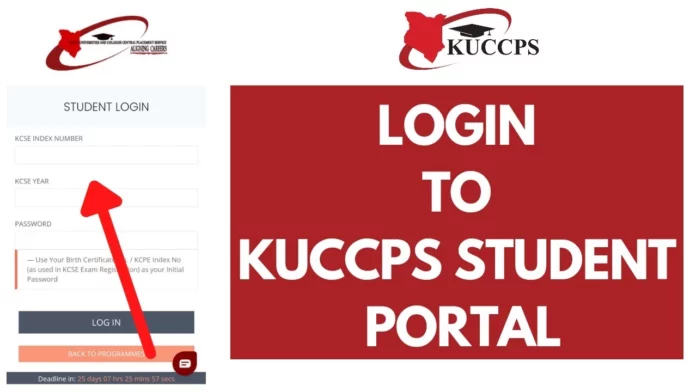
l. want. your course