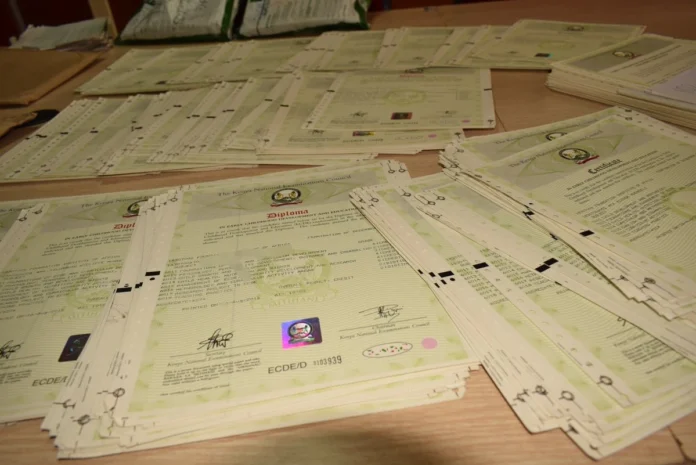Losing your academic certificate can be a daunting experience, but with the Kenya National Examinations Council’s (KNEC) new online platform, the process of getting a replacement has become more accessible. In this article, we’ll guide you through the step-by-step procedure to replace your lost KCPE or KCSE certificate, making the entire process hassle-free.
The Shift to Online Certificate Replacement: The Kenya National Examinations Council made a pivotal move in March 2009, implementing a policy for the replacement of certificates for candidates who sat for KNEC examinations from 1981 onwards. Notably, KNEC no longer issues duplicate certificates but provides a results confirmation, serving as a replacement for the lost certificates. The entire certificate replacement process has transitioned to an online platform, streamlining the experience for candidates.
Step-by-Step Guide to Replace Your Lost Certificate:
- Create Your KNEC Online Account:
- Visit the official KNEC portal: https://qmis.knec.ac.ke/.
- Click on ‘Register’ to create an account, registering as a candidate.
- A password will be sent to your email, which you’ll use to log in.
- Confirmation and Details Input:
- Log in to your KNEC account.
- Click on ‘CONFIRMATION’ and fill in the required details accurately.
- Document Submission:
- Scan any of the following documents:
- A photocopy/result slip of the lost certificate (if available).
- The Class nominal results sheet for the year you did the exam.
- A letter from the school where you did the exam.
- Attach the available document to your application and submit.
- Scan any of the following documents:
- Application Fee Payment:
- Pay an application fee of Kshs. 2,320 via MPESA Pay bill 222222.
- The Mpesa Account number will be provided via SMS after submission and verification of your documents.
- Check Application Progress:
- Log in to the portal and click on ‘Status’ to monitor the progress of your application online.
Additional Tip for TSC Number Application Without a KNEC Certificate:
- Use the provided details on the KNEC portal when applying for a TSC number.
Post-Application Steps
- After making the KNEC confirmation payment, take a screenshot of the STATUS page at Stage 4 of 5 (Verification Stage).
- Upload the screenshot in place of the lost certificate.
Final Thoughts
Navigating the process of replacing a lost KNEC academic certificate has become more user-friendly with the transition to an online platform. Follow the outlined steps, and you’ll soon have the necessary results confirmation to ease your academic journey. Remember, the key is accuracy and patience throughout the application process.